An update to SafeSend Extensions was released. See below for more information about the changes. For a complete list of updates to all products in this release, please visit our Community Site.
SafeSend Extensions
Improvements
New default download settings
-
SafeSend Extensions now offers a default download option in User Profile > My Settings. Users can choose from:
- Download now: This will download the documents immediately to a location specified in the user's browser settings.
- Download to My Downloads: This will queue documents for download in the background to a My Downloads area. Users can access this by going to User Profile > My Downloads.
- Prompt me every time: This will prompt the user to either download immediately or queue the files for download in the My Downloads area.
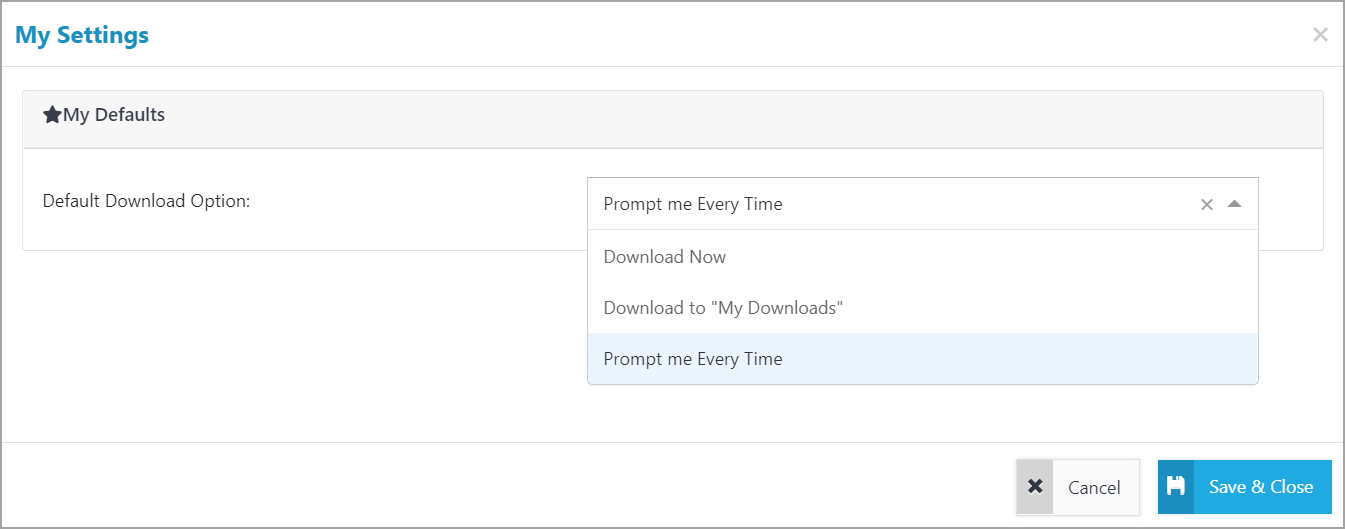
Comments
Article is closed for comments.